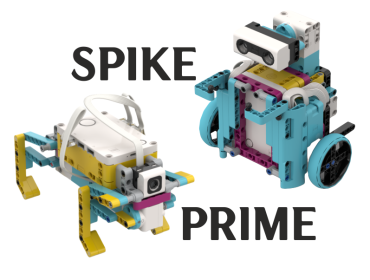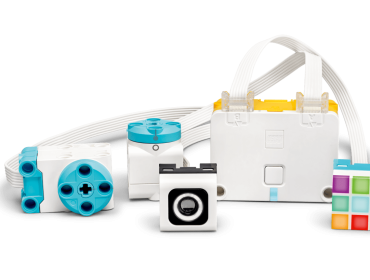One of the most
popular educational kit for robotics is rightfully considered LEGO Education
WeDo 2.0. This is a truly unique platform that allows you to learn the basics
of robotics with sincere interest and pleasure. Let's understand, thanks to
which the kit WeDo 2.0 has no analogues at the current time.
The first thing that can be noted when looking at the whole variety of
details (there are 282 pieces) is their color scheme. The predominant colors
are green, blue and orange, with bright hues. You can also meet in the set and
transparent details. It can be assumed that this color palette is caused by two
factors. First of all, such a rich gamma contributes to the favorable
perception of children aged 6-10 years. And secondly, at the stage of developing
the WeDo 2.0 kit, experts were guided by the principles of "green and
renewable energy" - which was reflected in the color of the parts.
However, on the other hand, there are not enough colors like red and blue.

Another great
thing that is very useful and noteworthy is the box for storing parts,
especially the sorting tray with cells/compartments - all parts have their own
specific place in accordance with the purpose and functionality. A similar
order in the placement of parts allows you to speed up the model building
process, since after a few lessons the children are perfectly oriented in the
cells and know where a particular part lies.

In the upper
left corner of the box is a cell with Technic series plates, including 2x4,
2x6, 2x8 plates. In addition to classic plates, there are several unusual
details in this cell, for example, an angular white plate that allows you to
make connections in perpendicular planes. There is also a 4x4 frame, which
serves to strengthen the structures. Another interesting element is the base of
the turntable, which allows you to create slewing cranes and carousels.
In the lower
left cell are parts that calls slopes. There are many options for the proposed
slopes, but there is one omission in comparison with the WeDo 1.0 set - there
are no 2x2 slopes that were indispensable in the construction of strong
structures with incline elements. But there are several extraordinary details,
such as a curved slope - to fix the cable from the motor and sensors, and a 1x2
slope with a slope 1x3 - to give the structures greater streamline
and aerodynamics.

In a cell with
technic bricks (beams) traditionally placed parts of the Technic series. A more
diverse selection of lengths of brick beams appeared: 2, 4, 8,12 and 16
modules. Also added classic beams (liftarms) - for 6 modules and angular 3x5.
One thing is sad - all the details are in the green color palette, and just the
diversity in this regard is not enough.
The next cell
contains the classic Lego bricks 2x4 and 2x2. There are also 1x2 and 1x4
bricks. But the developers refused 2x6 bricks.

The next small
compartment contains axial connectors - before, they were not in the WeDo
series. With the advent of these parts, the possibilities for creating more
complex rotation transmission systems have expanded. Direct axis connectors
allow you to make long drive shafts with wide chassis system, and corner
connectors provide displacement at a given angle.
The line of pins
is presented in two types - black connecting pin and beige pin-axle without
frictional notches (with slipping in the hole). Also in the set you can find
yellow bush (1/2) and classic gray bush. The number of axles has also grown in
the set: 2, 3, 6, 7, and 10 modules. There are also two axles on 4 modules with
a stop and two connecting pins with an axis 3L.
In another cell
of the kit there are four types of round plates: a plate with a hole, tile a
protrusion, a standard round plate 2x2 and a black smooth round plate. Perhaps
the most interesting are the first two types of round plates, which can form a
connecting pair. And black rounded plates are usually used to fasten to the
bottom of the mobile structures to reduce friction with the surface.

The next set of
familiar parts is single-module plates of various lengths: 2, 4, 6, 12.
Additionally, there are 4 smooth tiles for 8 modules (ligth gray), and 2 for 2
modules (azure). Again, pay attention to the meager color scheme - white and
gray colors predominate.
In the upper
right cell there are a lot of interesting LEGO details. First of all, these are
bricks with ball joints - modified technic bricks. These parts allow you to
make articulated joints with a large number of freedom degrees - free movement
in two planes, including rotation. In addition, there are yellow Technic series
ball joints with an axial bore, which further expand the functionality. Also in
the cell are 1x2 bricks with an axial hole and 1x2 bricks with a connecting
pin, each type of bricks has four pieces. The last two elements from the cell
are a 1x1 brick with protrusions, which serves, as a rule, to fix round
tile-eyes.
Next cell contains elements for transmitting rotation using belts. This is, first of all, six belt wheels (pulleys) with a wedge-shaped end face, as well as 2 types of rubber belts - red (diameter 25 mm) and yellow (diameter 33 mm). It stretches better and allows yellow belts to transmit rotation over a greater distance. However, despite the presence of six wheels, the set provides for only two wheel tires - if you suddenly plan to use them for their classic purpose. Also in this cell you can find 2x2 round bricks in the amount of 4 pieces, two flexible axle connector and two snowboards that can be used as helicopter skis (chassis), or, for example, to be mounted on a moving part to reduce traction and frictional forces with surface.

The last cell
contains some of the most important elements of the kit for building mechanical
gears. These are all kinds of popular gears. These are both classic spur gears
with 24 and 8 teeth, and bevel gears with 12 and 20 teeth. It should be noted
that the bevel wheels replaced the crown gears, which in the previous version
of the set served to change the plane of rotation. The next element that
deserves special attention is the worm gear, represented by the original case
and the gear worm - this way, children can easily assemble the worm gear.
Another type of part is 4 rack gears, that allow you to build gears with the
conversion of the rotational type of motion into translational and vice versa.
Thus, if you do not take into account several cells of the kit, for example, gears and ball joints, most of the details look familiar for all children.
But at the
bottom of the set there are components that make the Lego educational kit
different from the popular Technic, City, etc. These are primarily electronic
parts - namely smarthub, motor and sensors. But we will leave them for the last
view and consider some more elements that, due to their size and uniqueness
were in the lower section.
One of the most recognizable Lego parts (of course, after the bricks) is the tires. In the lower compartment of kit there were 6 of them at once - four small tires (30.4x14mm) and two medium-sized ones (37x18mm). For a larger number of vehicle model, this is sufficient. At the same time, there are only four hubs for tires, so it is not possible to use all six tires at the same time.
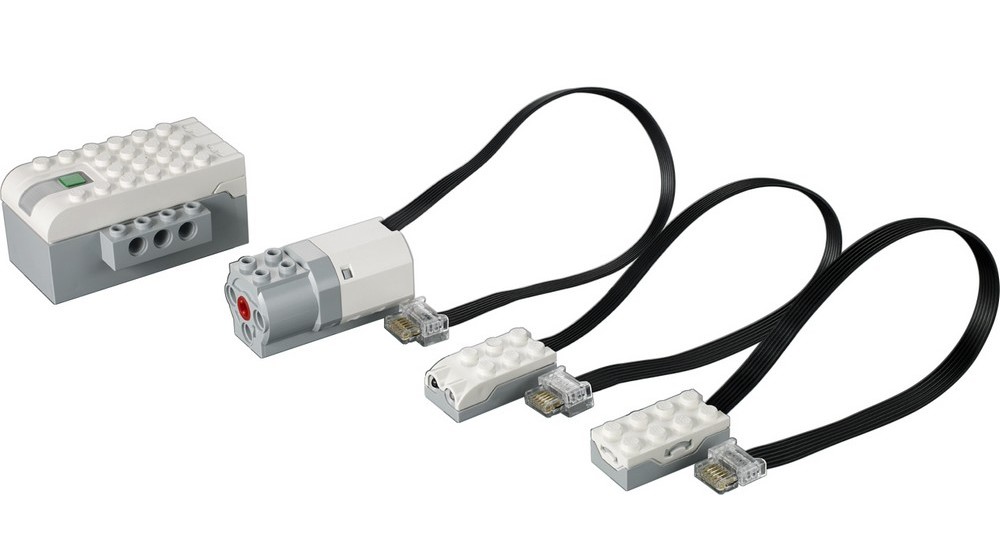
There are also two black 2x16 plates, which are often used as a base
platform for assemblies. Obviously, the plates came to replace the brick with
16x8 modules from the previous version of the set, which added some
compactness. The following unusual details are a 50cm string with a technic
reel, a mounting plate with a hole and two chains. These elements are ideal for
the design of lifting systems in the form of tower cranes, elevators, trolleys,
etc.
A nice bonus was the inclusion such element like the separator. If the kit is new and the parts have a rigid connection, this is an indispensable thing, because, first of all, children want to use their teeth, the separator is very useful. Thus, the composition of the Lego WeDo 2.0 kit exceeds, which is logical, its predecessor Wedo 1.0 kit in the number of new and useful details, which allows you to design more complex mechanisms and models, and the building process becomes more fun.
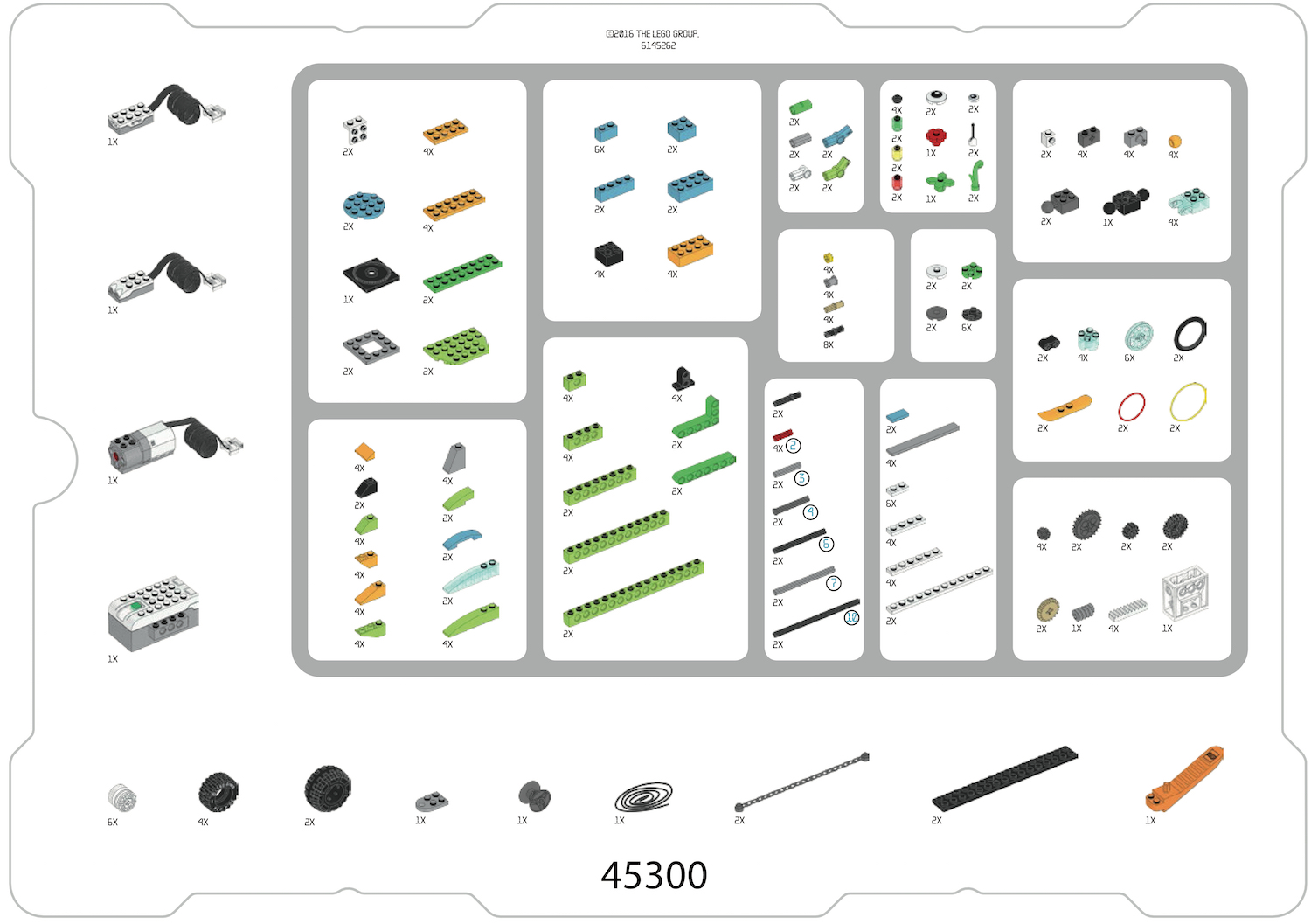
A nice bonus was the inclusion such element like the separator. If the kit is new and the parts have a rigid connection, this is an indispensable thing, because, first of all, children want to use their teeth, the separator is very useful. Thus, the composition of the Lego WeDo 2.0 kit exceeds, which is logical, its predecessor Wedo 1.0 kit in the number of new and useful details, which allows you to design more complex mechanisms and models, and the building process becomes more fun.
And now let's consider the electronic components of the WeDo 2.0 kit
Smarthub
A smarthub is an
intelligent control unit to which can be connected executive devices - the
motor and sensors and the smarthub itself, in turn, connects to a laptop /
computer / tablet to receive control commands. In short, a smart hub is the
“heart” of any robot.

The most successful innovation regarding the smart hub is the use of Bluetooth technology Low Energy (Bluetooth 4.0) instead of the usual USB-solution with a cable that connected the model to the laptop. Using Bluetooth makes the assembled robots autonomous and mobile. The reverse side of this is an increase in the size of the smart hub to 8x4 modules (length x width), and the a height is a 3 classic bricks. This is caused by the fact that “on board” it is necessary to fit the power source for the unit - two AA batteries or rechargible battery. Also, brick beams of 1x4 modules were placed on each side of the smart hub for using smarthub as a base element of model.
It is also worth noting that Bluetooth technology creates the problem of simultaneous connection of all smart hubs to the corresponding laptops / computers. It is possible to change the name of each Smart Hub in the WeDo Toolbox. The best solution is to assign an individual name for each smart hub, both in software and physically, using stickers or a permanent marker.

The back panel of the smart hub contains two ports for electronic components that support the new unique LEGO Power Functions connector. The number of ports limits the number of simultaneously connected devices - i.e. either a motor and one sensor, or two sensors. There is no third. The top of the block is “covered” with lego protrusions, has one centrally located green power button and a light indicator next to it. The indicator light is used to indicate whether the Smart Hub is connected to a computer or tablet, and also indicates whether the power source is charged, or if the motor is functioning incorrectly.
Pressing the power button puts the smarthub in standby mode for connecting
to the master device. When the smarthub is connected to another device, the
light turns blue. To disconnect, press and hold the green button for 3-5
seconds. Unfortunately, the hub button is only used to enable and disable. It
is hoped that the next generation of Wedo smarthubs will be able to launch the
latest program at the touch of a button (Like EV3). Currently, despite the
Bluetooth technology is present, you still need to run the program using a
laptop or tablet.
Motor
To revive your
robot you need to connect another important element to the smarthub - the
motor. It performs its usual function - converts electrical energy (received
from a power source) into mechanical. Using the axles and gears presented in
the kit, many types of mechanical gears can be arranged. The direction of
rotation, power and time of the motor are set in the Wedo 2.0 Toolbox.

Motion sensor
The motion
sensor allows robots to detect objects in the range of 1-15 cm. The sensor
works in three modes - detecting the proximity of an object, its removal, or
any change in the distance in the sensor's field of action. His value is then
sent to the computer via SmartHub and displayed on the laptop screen. It is not
very convenient that the distance measuring scale is presented in arbitrary
units - from 0 to 10 (at the nearest and maximum remote points).

Tilt sensor
The tilt sensor
allows you to register changes in the position of the robot in space - tilt
forward and backward, right and left, and a static horizontal position. A total
of five possible triggering options. Each of the provisions is encoded by its
numerical code in the program - 0, 3, 5, 7 and 9. The main application of the
sensor is the implementation of joysticks. Children like to imagine themselves
as an operator who controls the movement of an object. Less commonly, a sensor
determines inclined surfaces, or the roll of a robot.

Summary
Despite the fact that the review turned out to be quite voluminous, it’s
difficult to capture all the features - many nuances arise in the course of
direct work with kit during the lesson. Nevertheless, let's summarize. The
educational kit of Lego Education WeDo 2.0 turned out to be a good enough
platform for entering educational robotics. Definitely pleased with the variety
of "building" parts and parts of mechanical gears. A great step
forward is giving the smart hub the ability to work autonomous via Bluetooth.
Of the shortcomings, we can once again emphasize the need to run programs
from the "master" device - i.e. the inability to start the last
program by pressing a button on the smart hub. It is believed that the
developers will fix it. The appearance of a power source and the need for
recharging adds to the fuss, but if you have spare pre-charged batteries, you
will not face any difficulties.