Over the
past two decades, Lego Group has developed and released several unique robotics
kits - everyone has heard about Mindstorms or Wedo at least once. In August
2017, another kit aimed at learning the basics of robotics, Lego BOOST 17101, was
released. The recommended age group is 7-12 years old. At the first moment it
was dubbed a brother of the kit Wedo 2.0. Is it so? - let's figure it out in
our review.
Before
moving on to the review, we note that the Mindstorms series was previously
released in two versions at once - for private use and educational - for
organizing classes in robotics.
And only
kit Lego Wedo 2.0 45300 was released in one version - educational. Therefore,
the market entry of the Lego BOOST is seen as a Wedo version, but for private
use. However, the element base of both Lego parts and electronic components
varies significantly. But one way or another, comparisons between BOOST and
Wedo will be faced below.
1. The box
Traditionally,
the first thing that can be appreciated is the box. Like all Lego kits (Duplo,
Technic and so on), BOOST is presented in a cardboard box that depicts the
Vernie robot. This is a favorite Lego marketing method - in all its glory, an
android-like robot appears on the packaging, which emphasizes the robotic focus
of the kit. In addition, the box has bright colors, and from the tablet in
Vernie in a magical way (we will soon learn that this is not magic, but
Bluetooth) an algorithm comes in that is about to revive it. The slogan of the
kit is "Build, Code, Play".

There are
alternative robot models on the back of the box that can be assembled. And for
these models the developer has prepared training materials - step-by-step
instructions and programming tasks.
However,
such box immediately highlights the need for a separate storage container. Why
the question of storage is very important, we will be convinced when we find
out how many parts are in the kit.
2. Lego parts
At first glance, the quantity of
parts included in the composition is impressive - 847 elements! (despite the
fact that Wedo 2.0 contains 280 elements, EV3 Home - 601 elements). The
unambiguous leader in terms of quantity. But on the other hand is it so good?
There are 214 different elements in the kit, of which mainly bricks, plates,
tiles, slopes, etc. This is due to the fact that in the kit BOOST, the
developers chose the Brick System (and not the Technic System) as the base.
Many people think that this platform is rather primitive and not suitable for
creating robotic models, but the developers know better. But it is worth noting
that the parts of the Technic series are also present in the set - gears,
axles, beams, etc., as well as a turntable.

Also a "parts" plus - the
presence of separate tracks (38 pieces in total) - for the assembly of
all-terrain vehicles and tanks, and conveyor belts. On the other hand, the kit
does not include elements for gears such as worm and belt.
In addition to "building"
details, the kit is replete with a large number of decorative details. They
certainly add aesthetics to the appearance of robots, but they don't carry a
functional purpose, they can't use to build an interesting mechanism from them.
The color scheme is dominated by
white, black, orange and azure colors - the built models are uniquely bright.
In general, in the kit you can find details for every taste - green, pink,
yellow, red, etc. However, finding the desired detail can be difficult with
such an abundance of colors.
And if we return to the issue of
storage of parts, then their quantity complicates this task. Finding the right
part among all the variety is also quite difficult without perfect sorting by
purpose / color / size. For example, building one of the five developed models
can take about an hour or more (depending on your skills). Another nuance that
needs to take into account is a lot of "small" parts (plates 1x1,
1x2, pins, clamps, etc.) that are very easy to lose.
3. Electronic parts
Another parallel that is drawn
between BOOST and Wedo is electronic components, despite one technology used,
the appearance of the modules has changed.
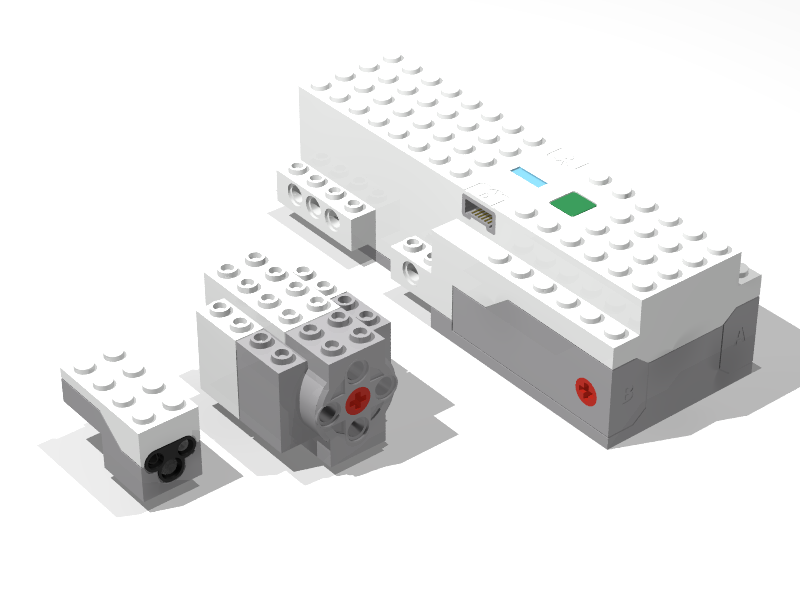
3.1 Boost hub
The
Boost hub is a pretty interesting module. The first distinguishing feature is
that, in addition to the function of the control unit (microprocessor) with
Bluetooth Low Energy (BLE) module, it has two built-in motors with rotation
sensors. This greatly expands the possibilities for designing robots - built-in
motors perfect fit to implementing a drive.
In
addition, the Boost hub has a built-in tilt sensor. However, the decision to
integrate both motors and sensors led to an obvious increase in the size of the
hub (almost 3 times larger than the Wedo 2.0 smarthub). You can connect two
external devices to the Boost hub (as we will see later, this is an additional
motor and a distance sensor). The port connectors are identical to those used
in Wedo 2.0.
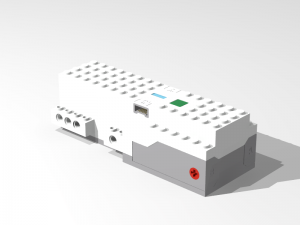
As a
power source, six AAA batteries are used. However, there is an
"interesting" feature - it is possible to replace the batteries with
new ones only using a screwdriver! It is not clear what the developers were
guided by limiting access to the battery compartment. Of course, the unscrewing
operation is not the most difficult, but the mechanical latch implemented in
Wedo is certainly more convenient to use.
3.2 Interactive Motor
First
of all, the Boost interactive motor is more adapted to the Brick System - for
this, its entire upper surface is "covered" with protrusions. This
allows you to successfully embed it in the right place in the model. And also
the built-in rotation sensor allows you to create more advanced algorithms.
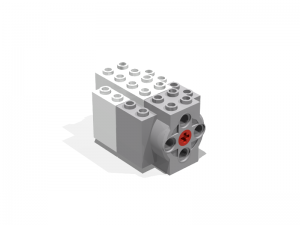
3.3 Boost Color & Distance Sensor
In
comparison with Wedo sensor developers added one additional optical diode. It
allows to use sensor not only to measure distance, but also to act as a color
sensor, as well as a light indicator.
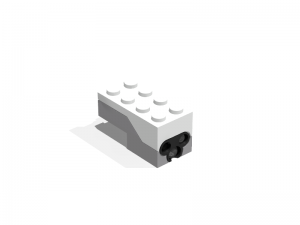
4. BOOST App
To
program robots from the Boost kit, you need a special BOOST App, which can be
downloaded and installed on your phone or tablet. However, before launching
your first program, you may face some difficulties.

Firstly,
the compatibility of your device with the Boost App is very important - the
list of models is presented on the official Lego website, but the list is
rather small. Basically, these are the most modern and expensive tablet models.
The app works on new devices with iOS version 10.3 or newer and Android version
5.0 or newer (in this case some additional requirements must be met).
There
are special requirements for the Bluetooth technology of your device. To
connect to the Boost Hub, your device must use Bluetooth Low Energy 4.1 (or
newer) technology. Or you should be able to connect an external BLE module,
which you don't really want to do. This is an important aspect, because the
application can be installed on your device, even connect to the hub - at some
point it will seem that the application is working, but if the OS version and
Bluetooth are incompatible, you will not be able to control the robot.
Alternatively,
the App may ask you to update the Boost Hub firmware on first launch. Depending
on your processor, this can even take 15 minutes. After the entire update
process has passed without errors, you can start working with the application.
The
programming environment is borrowed from the Lego Wedo Toolbox. We see the same
graphical programming principle. There is a general palette of blocks, divided
by color into functional blocks. Programs are compiled by dragging and dropping
blocks in the desired sequence. Another programming feature is that each robot
has its own palette of blocks.
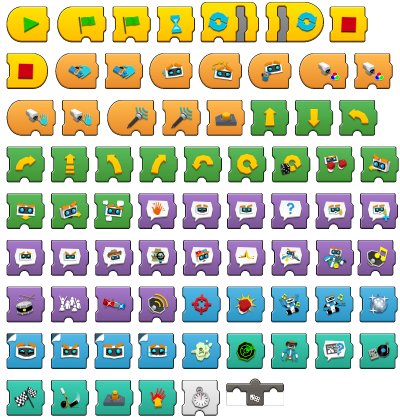
Among
the blocks there are both "classic" - blocks of starting, cycles,
events, sending letters, control of motors and sensors, and specific, for
example, for the Vernie robot it is "cowboy gait",
"beatbox", "boxing punch", etc.
Also
note that the Boost App has a large number of ready-made subroutines that need
to be inserted in the right place in the algorithm. If we measure the
educational value - it is difficult to figure out how it works on our own - the
developers have already done it for us.
5. Additional materials
6. Summary
As you can
see, in our review we often met “however”, “there is a nuance”, “face
difficulties”, etc. Despite these shortcomings, Lego BOOST kit definitely
deserves attention. Additionally, it is worth emphasizing its direct purpose -
home use, it fits to this task perfectly. The materials prepared by the
developers present the study of the basics of robotics in the form of an exciting
game and adventure. But as for the age group - in our opinion, the most
suitable will be for children from 6 to 9 years old.
Most
importantly, before purchasing this kit, don't forget to check the
compatibility of your device (tablet) with Boost, as well as think over the
storage system for details.
All graphic
materials presented in our review of the Lego BOOST 17101 kit are taken from
the Lego Group official website.




